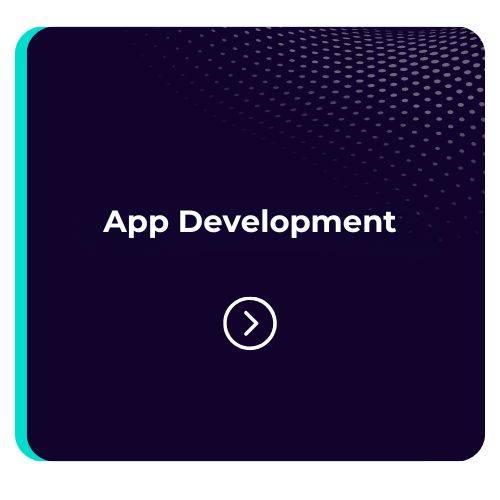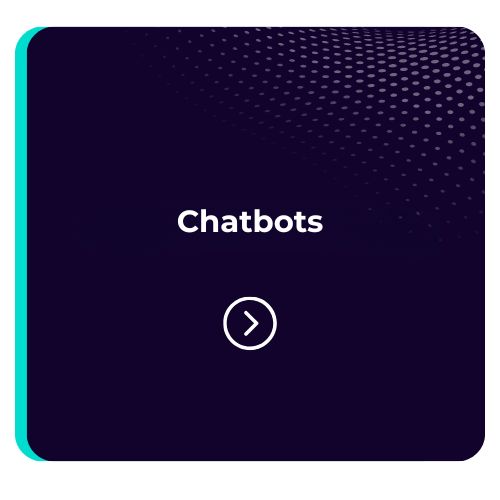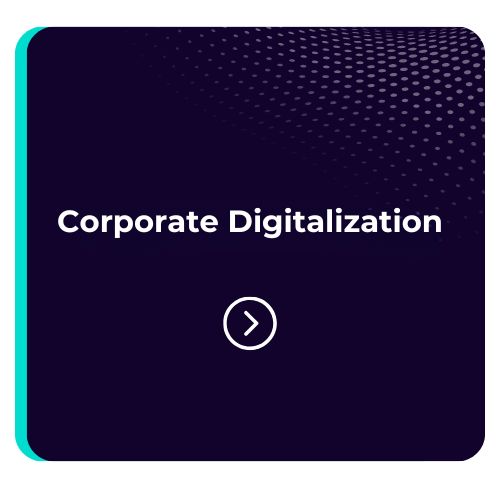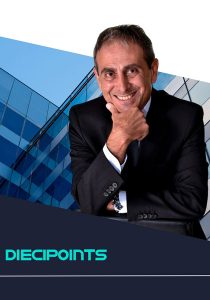If you are considering venturing into iOS app development, be aware that to achieve the best results, it will be necessary to identify key requirements for developers, choose the correct programming language, and leverage Cloud resources. Let’s see how to proceed step by step.
iOS App Development
iOS app development is the process of creating applications for Apple mobile devices, such as the iPhone, iPad, and iPod Touch. The software is written in the Swift or Objective-C programming language and distributed to users via the Apple Store from which it can be downloaded. However, to develop iOS apps, you need a Mac computer or an iMac.
Moreover, once completed, the app will have to undergo a rigorous quality review process before it can be distributed through the Apple Store. Nevertheless, if the people the app is aimed at, whether employees, customers, or partners, are among the hundreds of users worldwide who use the iPhone and iPad, it makes sense to focus on iOS app development. Finally, even though the barriers to entering the Apple Store may be potentially high, developing iOS apps turns out to be easier compared to an Android app.
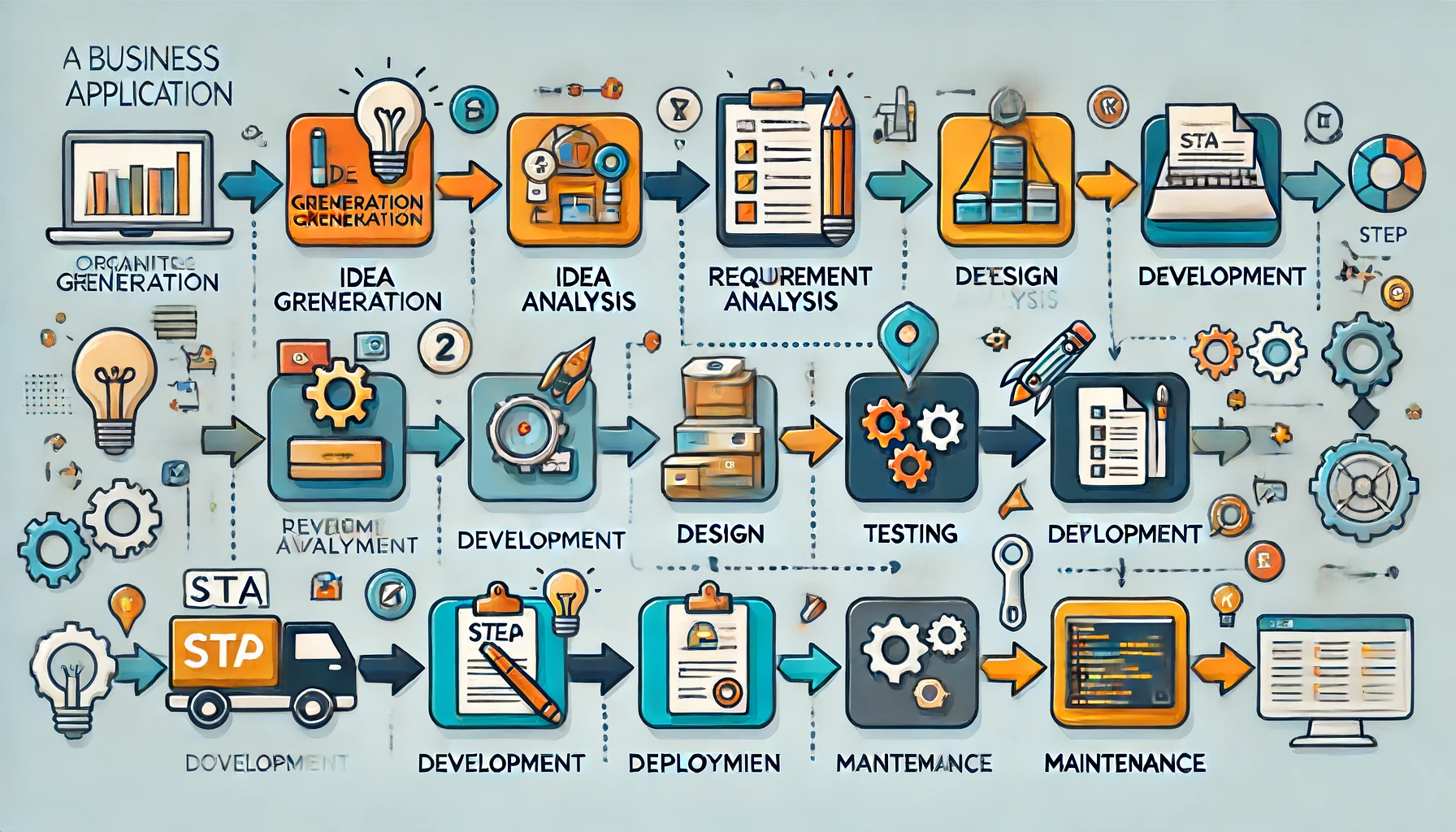
iOS App Development Guide
Before starting to design the iOS app development process, make sure you have:
- An Apple Mac computer with the latest version of macOS.
- Xcode, the integrated development environment (IDE) for macOS, available for free download from the Mac Apple Store.
- An active Apple Developer account, which requires an annual fee of $99.
These tools work in synergy; only active members of the Apple Developer Program can publish an app on the Apple Store, and only apps signed and published by Xcode can be sent to the Apple Store. Furthermore, Xcode works only on macOS. The good news is that Xcode offers much more than just the ability to sign and publish an app, as its IDE already contains the user interface designer, code editor, a resource catalog, and everything needed to develop iOS apps.
If you need support for iOS app development, contact our team by clicking here.
Choosing the iOS Programming Language
- Objective-C: Developed in the early 1980s, Objective-C was for decades the primary programming language for all Apple products. Derived from the C language, Objective-C is a programming language oriented towards message passing between different processors. Many developers choose to continue writing their products in Objective-C instead of switching to the Swift framework, introduced in 2014.
- Swift: This programming language is the “official” iOS language. Although it has many similarities with Objective-C, Swift is designed to use simpler syntax and is more focused on safety compared to its predecessor. Swift is easier and can be used even by those who are just starting to program.
Access to APIs and Libraries
One of the main advantages of iOS app development is the extensive collection of resources available to developers. Thanks to the standardization, functionality, and consistency of iOS app development, Apple can release APIs and access to native libraries as a stable, feature-rich, and easy-to-use kit.
To seamlessly integrate the app into Apple’s infrastructure, these iOS SDKs can be used. For example, if you are working on an app controller for a smart toaster, you can use HomeKit to standardize communication between the phone and the toaster. There are also kits for developing games like GameplayKit, ReplayKit, or SpriteKit.
In the same way, you can create health or map apps, or sync the camera with Siri, Apple’s virtual assistant. With these kits, you can take advantage of iOS functionalities and integrate them with third parties, creating apps that connect to social media, use the camera or native calendar, or automatically record the replay of a particularly exciting game moment.
Utilizing Cloud Capabilities
iPhones are powerful devices, but to handle resource-intensive activities, you need to offload the heavy lifting to the Cloud. By connecting your app through APIs to internal Cloud services, you can use its storage space, database management, and app caching. You can also enhance the app with innovative next-generation services.
IBM Cloud supports the Swift framework, including Kitura, for creating iOS back-ends and web applications. Using Kitura, you can integrate a range of IBM Cloud services: from push notifications to mobile app analytics databases, to machine learning.
Global and Geolocated Testing
Once iOS app development is complete, you need to perform some tests. The first line of tests can be conducted with Xcode itself, which, in addition to standard tests, offers some automated user interface tests. This way, you can navigate within the app like a regular user and detect any errors. You also have the option to create a Beta version of your app for friends, family, or a user base to try out.
TestFlight allows Apple Developer Program members to conduct internal tests with up to 25 team members, each with no more than 30 devices. This enables the iOS app development team to test the app with a small group and prepare the Apple Beta review so that the new iOS app can later be released to external testers. Once Apple has approved your app based on the Apple Store review guidelines, you can invite up to 10,000 users to download a trial version.
These users download the TestFlight app and use a unique link to access your app. You can divide your external testers into custom groups to conduct A/B tests and compare responses to features. In return, you automatically receive usage data, and users can easily send feedback on any issues they encounter.
Publishing on the Apple Store
Once iOS app development and related tests are completed, the app must be submitted to the Apple Store, a step that can also be done with Xcode. At this point, you will need to be patient as the app review process can be quite long due to various review requests from Apple until final approval.
After obtaining authorization, you can create your Apple Store page using a program called App Store Connect and submit the app to the Apple Store. If you intend to sell your app, remember that Apple will take 30% of your sales.